Search interface
Below are examples of how to export VHL metadata in different formats using the search interface available at: search.bvsalud.org and using the API.
XML
- Search using the fields and filters available in the interface. Ex:
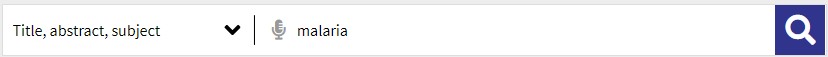
- In the right column of the results locate the “SEND TO” section and click the XML option.
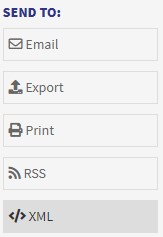
- Using the API: https://pesquisa.bvsalud.org/portal/?q=malaria&output=xml
RSS
- Search using the fields and filters available in the interface. Ex:
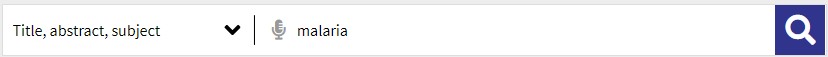
- In the right column of the results locate the “SEND TO” section and click the RSS option.
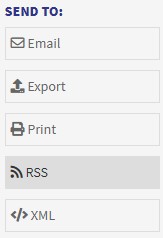
- Using the API: https://pesquisa.bvsalud.org/portal/?q=malaria&output=rss
RIS
- Search using the fields and filters available in the interface. Ex:
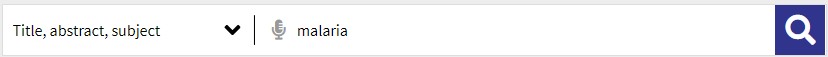
- In the right column of the results locate the “SEND TO” section and click the EXPORT option.
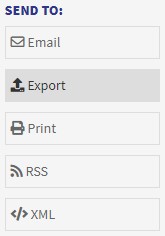
- In the export window choose RIS to export the result in a format compatible with reference managers.
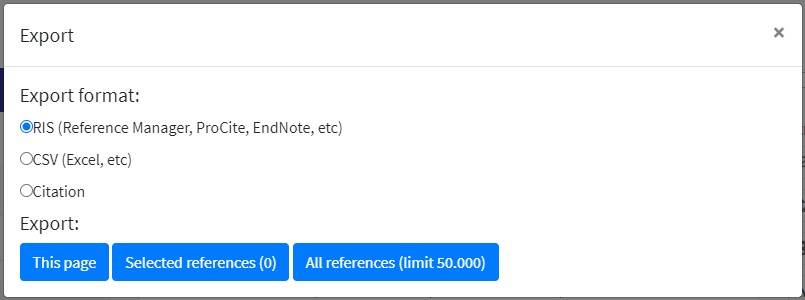
- Using the API: https://pesquisa.bvsalud.org/portal/?q=malaria&output=ris
CSV
- Search using the fields and filters available in the interface. Ex:
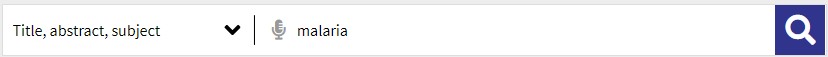
- In the right column of the results locate the “SEND TO” section and click the EXPORT option.
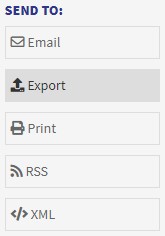
- In the export window choose CSV to export the result in a format compatible with spreadsheet programs (Excel, etc).
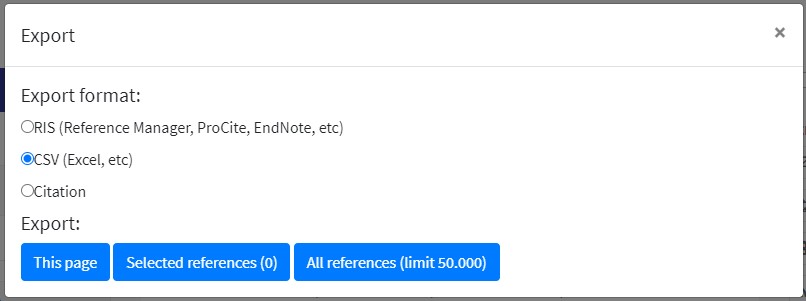
- Using the API: https://pesquisa.bvsalud.org/portal/?q=malaria&output=csv

